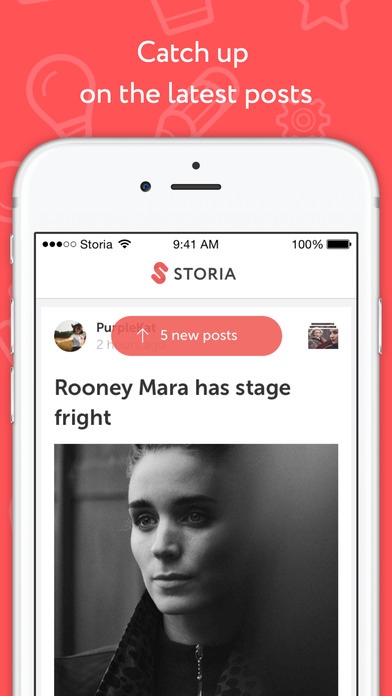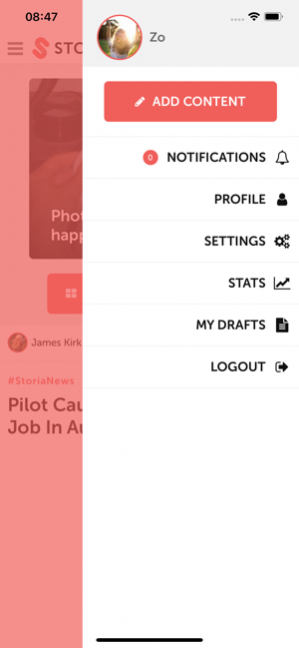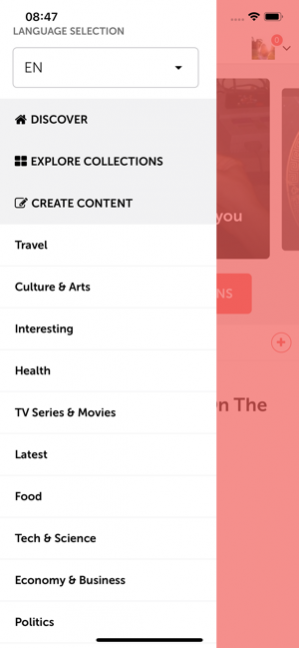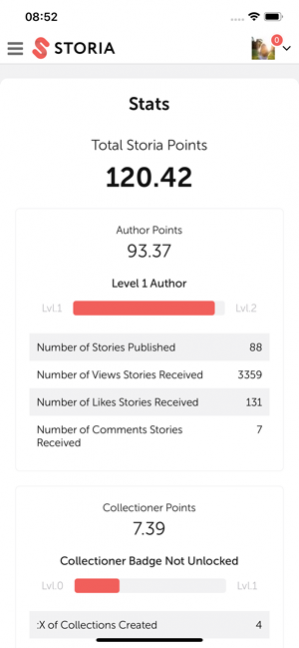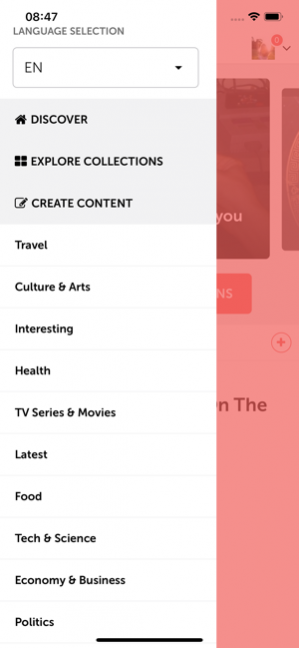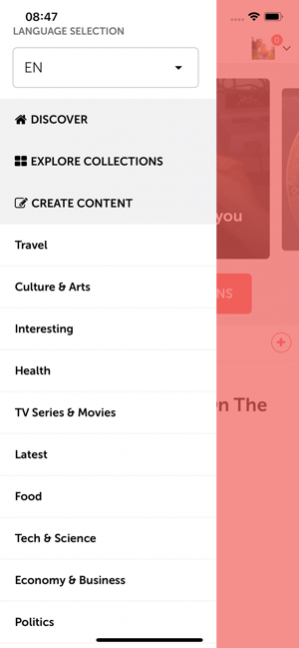Storia — Tell Your Story 2.0.6
Free Version
Publisher Description
Storia is a global social publishing platform. Every day, we empower members of our community to share thought-provoking content on world news, business, tech and lifestyle topics. Our goal is for our audience to be entertained and informed, but also to be challenged. We want to get people talking.
Find and share the best stories
After you download Storia you’ll be taken to our Discover page. Posts getting the strongest feedback from our editors and readers are featured there daily. When you find something that entertains or moves you, share it on your favorite social networks so others can also be challenged and inspired.
Become an author
Storia is a diverse and inclusive platform for anyone with something to say. Bloggers, families, professionals, artists, culture critics, you name it. It’s easy to publish on Storia. Use your favorite social network or an email address to register for free, and then start sharing your news, thoughts, opinions and ideas.
Co-author stories, too
Collaboration is an important part of the Storia experience. So, you can publish on your own or collaborate with others. Once you get started, you’ll see the functions that allow you to produce work with storytellers like yourself.
Got it? Great! Start exploring.
Apr 1, 2020 Version 2.0.6
Routine release of bug fixes and stability improvements.
About Storia — Tell Your Story
Storia — Tell Your Story is a free app for iOS published in the Newsgroup Clients list of apps, part of Communications.
The company that develops Storia — Tell Your Story is Storia Inc.. The latest version released by its developer is 2.0.6.
To install Storia — Tell Your Story on your iOS device, just click the green Continue To App button above to start the installation process. The app is listed on our website since 2020-04-01 and was downloaded 3 times. We have already checked if the download link is safe, however for your own protection we recommend that you scan the downloaded app with your antivirus. Your antivirus may detect the Storia — Tell Your Story as malware if the download link is broken.
How to install Storia — Tell Your Story on your iOS device:
- Click on the Continue To App button on our website. This will redirect you to the App Store.
- Once the Storia — Tell Your Story is shown in the iTunes listing of your iOS device, you can start its download and installation. Tap on the GET button to the right of the app to start downloading it.
- If you are not logged-in the iOS appstore app, you'll be prompted for your your Apple ID and/or password.
- After Storia — Tell Your Story is downloaded, you'll see an INSTALL button to the right. Tap on it to start the actual installation of the iOS app.
- Once installation is finished you can tap on the OPEN button to start it. Its icon will also be added to your device home screen.